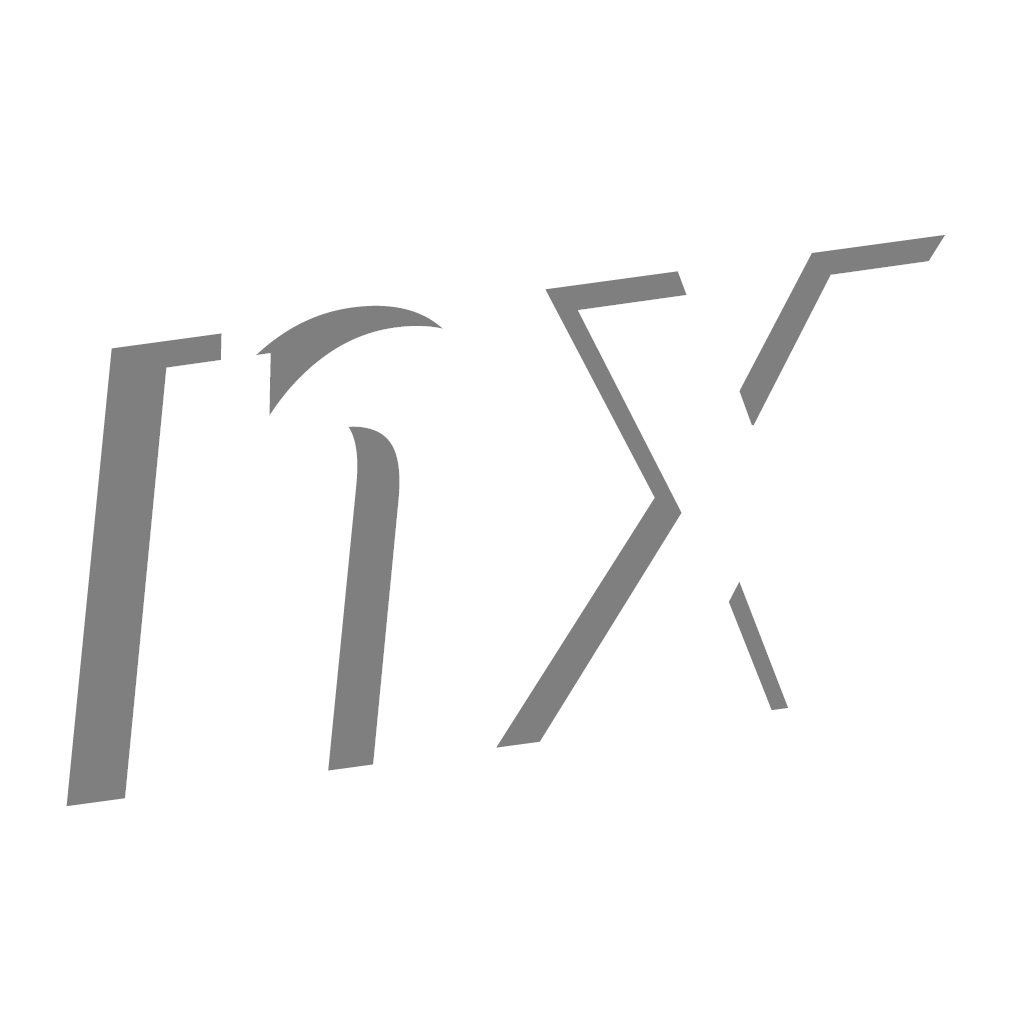Enabling additional video codecs
Due to licensing issues, some codecs may not be officially supplied by the developers of Garry's Mod.
To enable codecs, you need to use a third-party program. This program will patch Garry's Mod browser files (experimental branch x86-64 only).
- Make sure you have x86-64 version of Garry's Mod installed and Steam has finished updating files. Link to instructions.
- From the program page on GitHub download the latest release GModCEFCodecFix-Windows.exe
- Run the executable you just downloaded. If necessary, allow the application through the Windows SmartScreen filter.
- When the application starts, it will print about its actions. If the files have not been patched yet, the patches will be downloaded. Depending on your internet speed, this step may take some time.
- When finished, launch Garry's Mod from the GModCEFCodecFix window, choosing the number 0. This will automatically select the game bit (64 or 32 bits) that suits your system.
Done. Now you can run the game through GModCEFCodecFix to always have updated files. Otherwise, Steam may overwrite the changes when downloading the official update, in which case you will need to launch this program again.